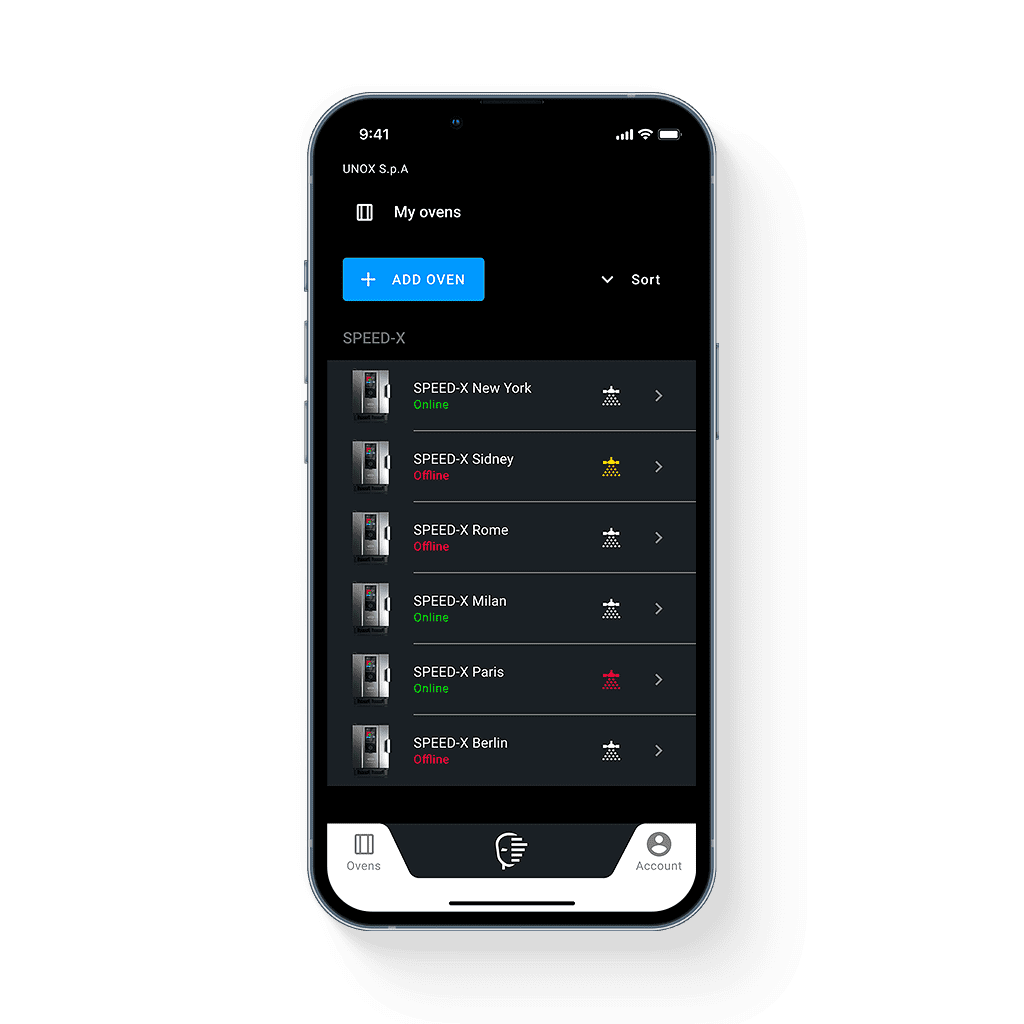Digital.ID™ App
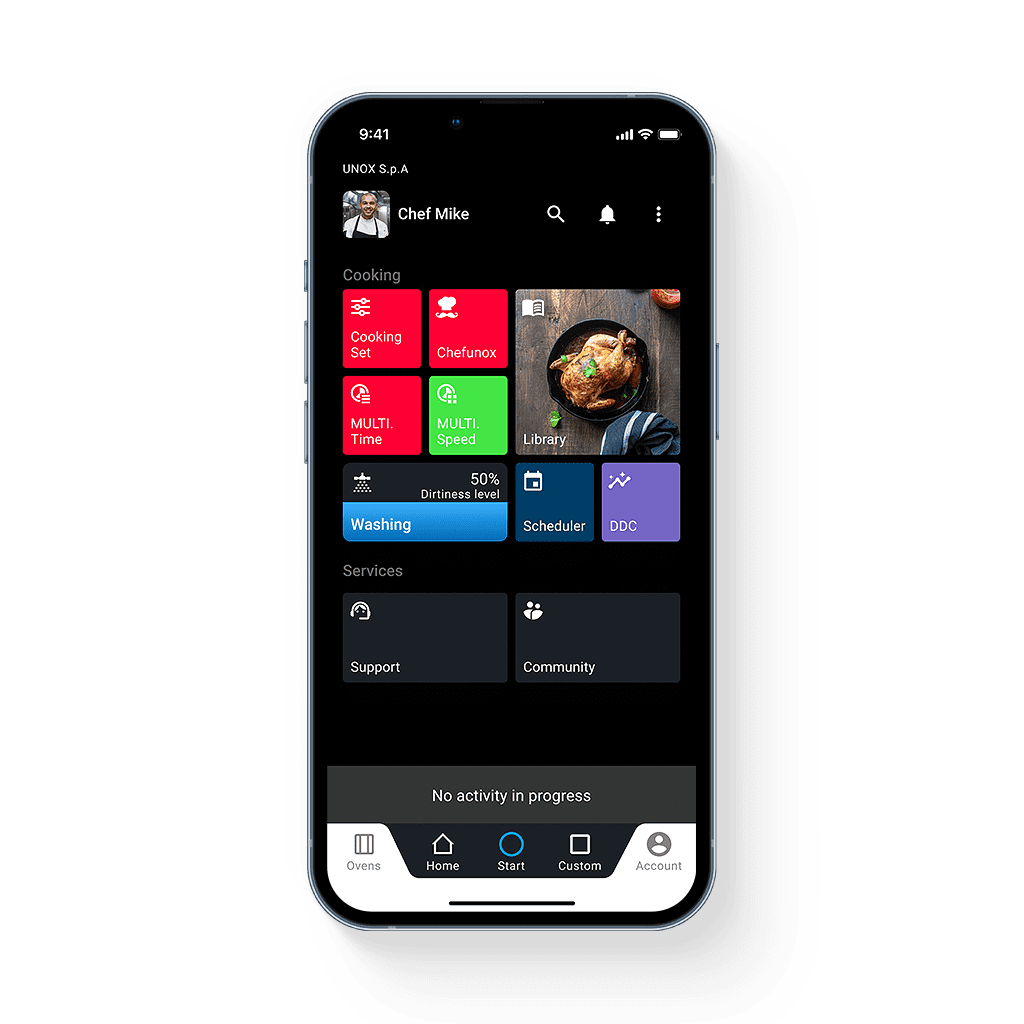
Connecting one or more ovens to your Digital.ID™ account is very simple: add the Digital.ID™ account directly from the oven control panel and it will synchronize in a few seconds with the Digital.ID™ App.
With this connection, any changes made from the oven control panel will be updated on the App and vice versa. In fact, you can prepare the settings of your new oven even before you receive it. Just download the App and create your account.
When it arrives, the oven will be ready with your preferences saved.
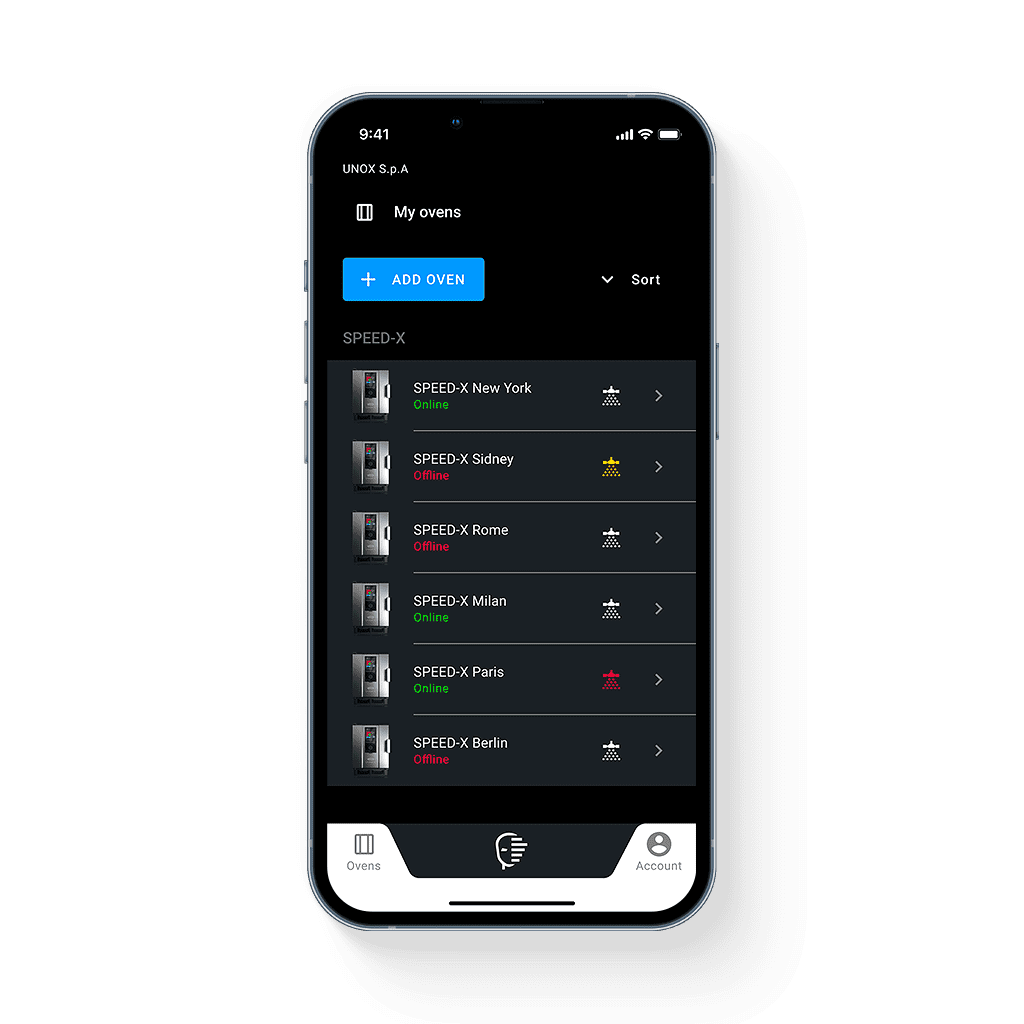
Each Digital.ID™ Account can contain an infinite number of profiles according to your needs. Each profile works independently and without interrupting the activity that other users are carrying out.
This functionality makes it easy to update recipes and programs, even offline, and synchronize them on all devices. Are you about to open a new restaurant? Each new Digital.ID™ oven will automatically be configured with your preferences simply by logging into your Digital.ID™Account.
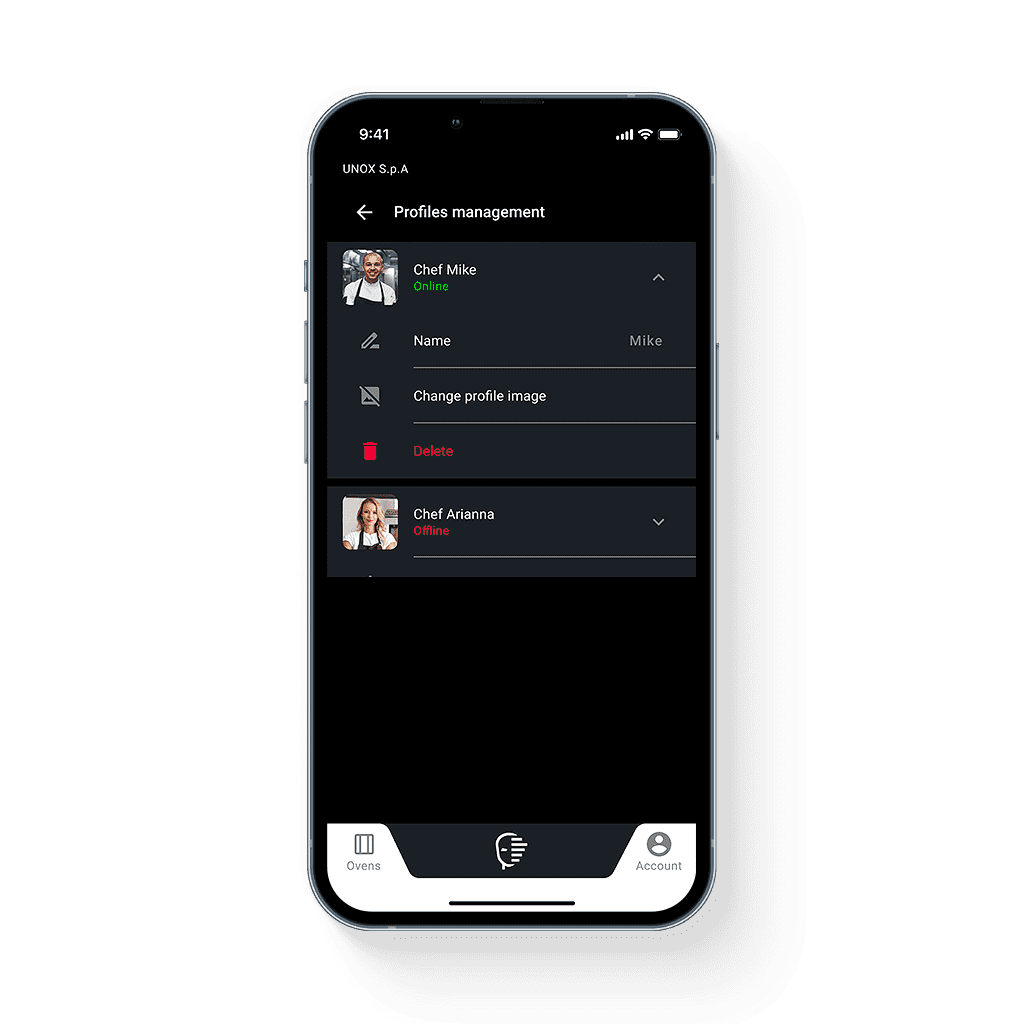
Peace of mind even away from your restaurant
Did I turn off the oven? At what point is the cooking process?
The Digital.ID™ App allows you to remotely control the ovens connected via your smartphone; it doesn't matter where you are.
All you need is an internet connection, and you can turn on the oven, start preheating, begin washing and much more.
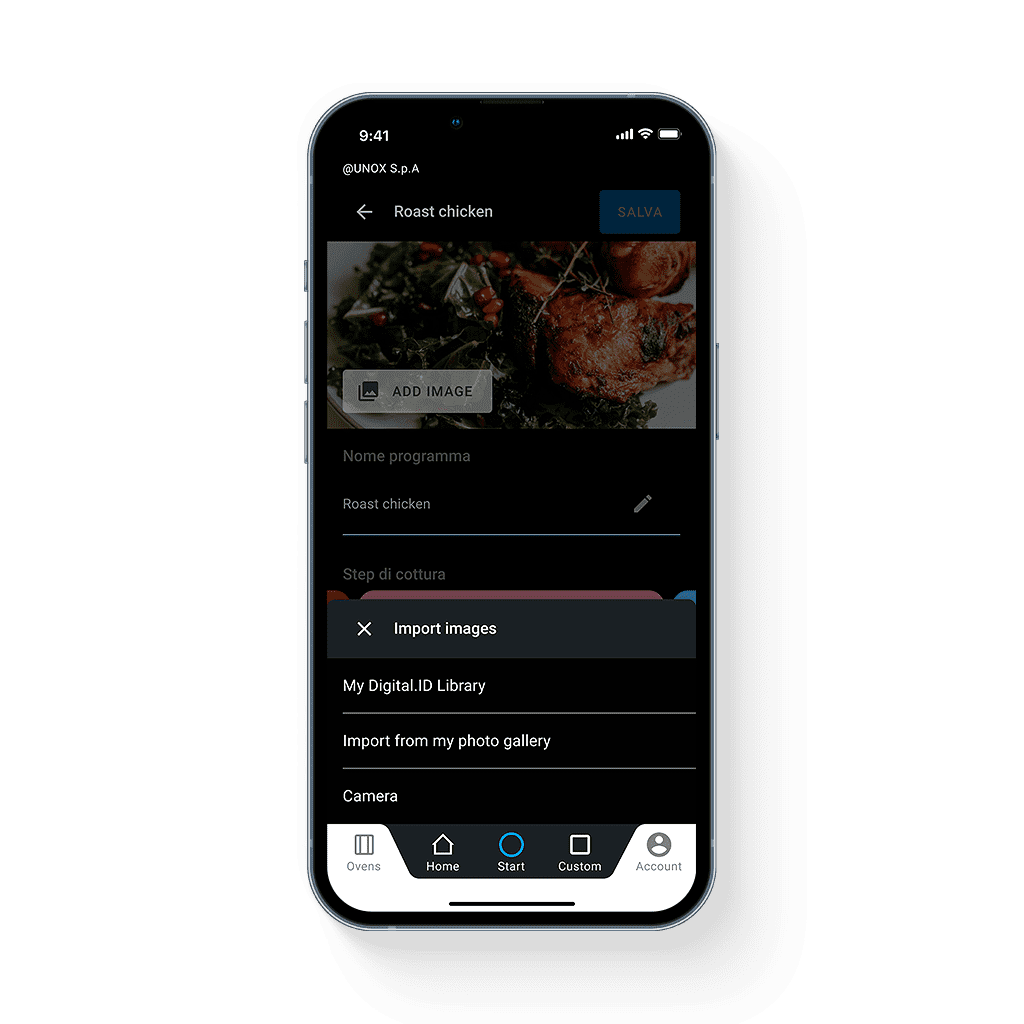
Real-time notifications and cooking alarms